ARTICLES ✱
ARTICLES ✱
ARTICLES ✱
ARTICLES ✱
ARTICLES ✱
ARTICLES ✱
ARTICLES ✱
ARTICLES ✱
ARTICLES ✱
Search Article


How to Buid a Website in 2024
The different options for building a professional website have expanded considerably. From DIY website builders to full-service design agencies, there is no shortage of paths to establish an online presence for your business. Understanding the pros and cons of each approach is essential in determining the best fit for your needs and budget.
The Different Website Building Options
Do-It-Yourself (DIY) Website Builders
Platforms like Wix, Squarespace, and Weebly offer user-friendly drag-and-drop interfaces that allow even the most tech-averse individuals to create a website from scratch.
Pros:
Affordable, with plans starting around 200$ per year
Accessible for non-technical users
Quick and easy to set up a simple website
Cons:Require a significant time investment to learn the platform and build the website
Technical issues and challenges can arise during the design and editing process
Limited customization options, resulting in a less-than-professional appearance
Poor branding capabilities, as templates often look generic
Subpar user experience, with limited functionality and poor mobile optimization
Challenges with Search Engine Optimization (SEO), making it difficult to rank in search results
Pre-Made Website Templates
For those with a slightly larger budget, pre-designed website templates provide a middle ground between DIY builders and fully custom solutions. Template-based platforms, such as WordPress and Shopify, offer a wide range of stylish designs that can be easily customized to fit your brand.
Pros:
More affordable than a fully custom website, typically ranging from $50 to $200 per month
Wider range of customization options compared to DIY builders
Increased functionality and integrations compared to DIY solutions
Cons:Require a significant time investment to learn the platform and customize the template
Technical challenges may arise during the customization and integration process
Templates may still lack the level of customization required to truly reflect your brand
Ongoing maintenance and updates can be time-consuming and technically challenging
Potential compatibility issues with third-party plugins and integrations
Freelance Web Designers:
Hiring an individual web designer or developer can be a cost-effective way to get a more bespoke website. Freelancers often have the skills to create a custom-coded site with unique features and integrations.
Pros:
More affordable than working with a full-service design agency, often ranging from $1,000 to $10,000 for a custom website
Ability to work closely with the designer to create a tailored solution
Potential for a higher level of personalization and unique features
Cons:The levels of expertise and reliability can vary from a web designer to an other
The quality can be inconsistent on the different aspect of the website creation (
Limited ongoing support and maintenance, as the designer may not be available long-term
Potential communication and project management challenges
Web Design Agencies:
At the higher end of the spectrum are professional web design studios that offer end-to-end website development services. These agencies employ experienced teams of designers, developers, and strategists to craft truly custom, enterprise-level websites.
Pros:
Unparalleled level of customization and branding, resulting in a unique and highly effective online presence
Comprehensive services, including strategy, design, development, and ongoing support
Expertise in optimizing websites for superior user experience and search engine visibility
Scalable solutions that can grow with your business
Cons:Significantly higher investment compared to other options, typically ranging from $10,000 to $50,000 or more
Different development timelines due to the complexity of the project
Benefits of a Tailor-Made Website
If your business has a strong brand identity and ambitious growth plans, investing in a tailor-made website is often the best option. By working with a reputable web design studio, you can create a unique customer experience that perfectly aligns with your brand and provides the scalability and functionality to support your long-term goals.
While the initial cost may be higher than DIY or template-based solutions, the long-term benefits often outweigh the investment by gaining time to focus on your business while you let someone with the ressources and expertise build your ideal website.
At Neo Studio, we pride ourselves on crafting tailor made websites that are not only visually stunning, but also strategically designed to drive tangible business results. Our pricing is highly competitive compared to larger agencies because we are a small team of experts with a wide range of skills.
We do everything from A to Z for you to focus on what matters most.
Read More
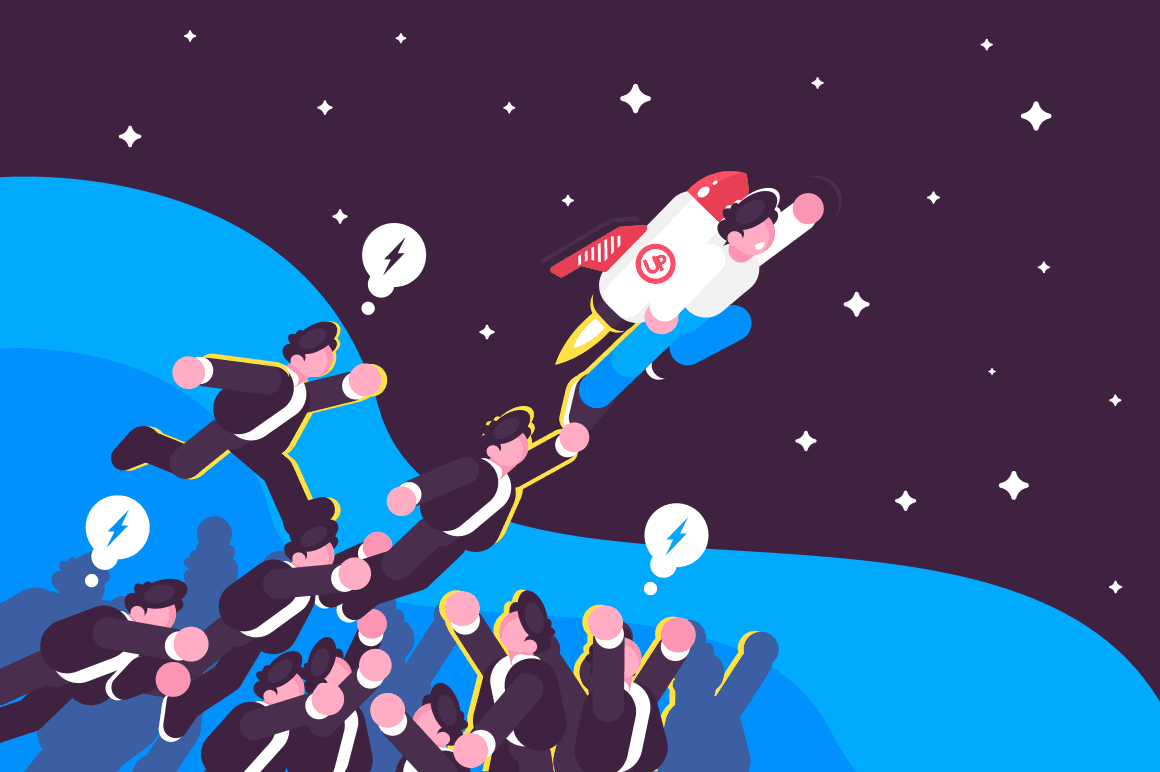
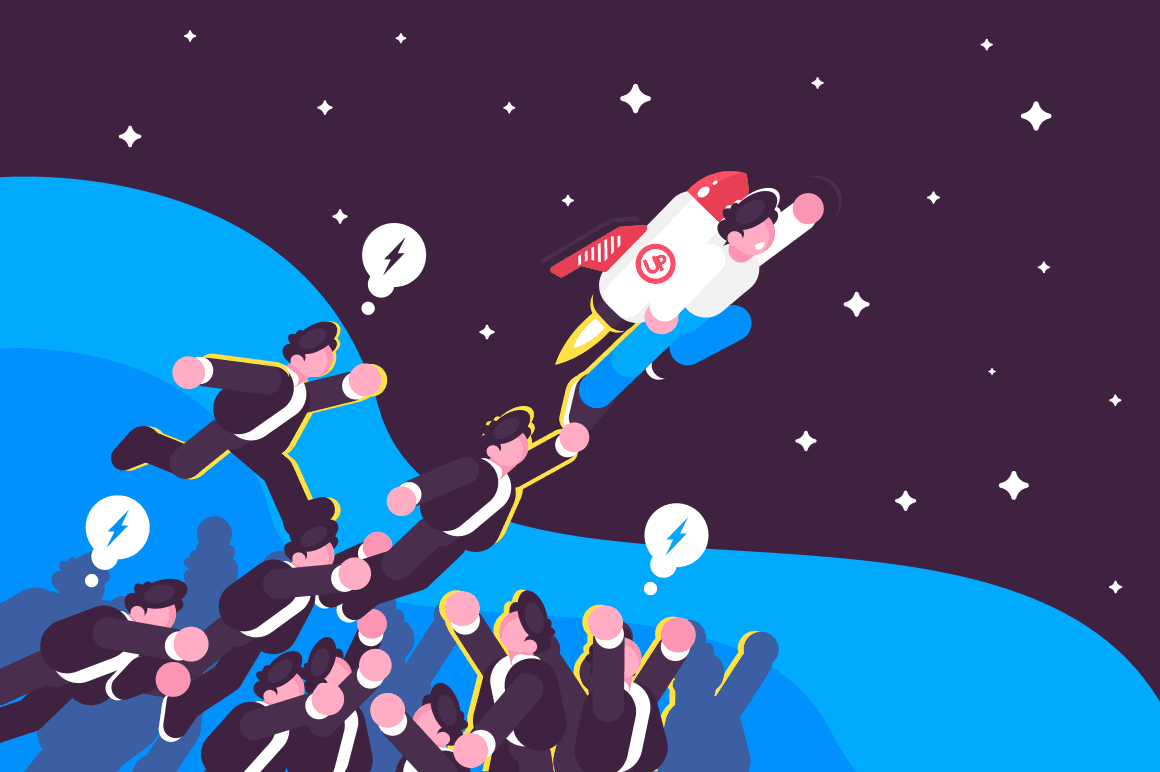
7 keys to a successful website
A well-designed and effective website is essential for the success of any business or organization. Whether you're launching a new website or looking to improve an existing one, there are several key factors to consider. Here are seven keys to building a successful website:
Compelling Content & Visuals
The content on your website should be well-written, informative, and tailored to your target audience. Focus on crafting clear, concise messaging that quickly communicates the value of your products, services, or brand.
Also, high-quality, visually appealing imagery and graphics and micro-interactions can significantly enhance the user experience and help convey your brand's personality. Choose images and design elements that are relevant, engaging, and aligned with your overall aesthetic. Of course this level of customization takes time but your customer will feel the difference.Intuitive Navigation
Your website's navigation should be logical, straightforward, and consistent across all pages. Users should be able to intuitively find the information they're looking for without getting lost or frustrated. Organize your content into clear, well-labeled categories, and consider incorporating a search function to help visitors quickly locate specific items.
Responsive Design
In today's mobile-first world, it's crucial that your website is optimized for seamless viewing and interaction on a variety of devices called "breakpoints" in the design industry, from desktops tablets and smartphones. A responsive design ensures your website adapts to different screen sizes and resolutions, providing an optimal user experience regardless of the device being used.
Fast Performances
Website visitors have little patience for slow-loading pages. Ensure your website loads quickly by optimizing image and file sizes, minimizing the use of heavy multimedia elements, and leveraging caching and content delivery networks (CDNs) when possible.
Consistent Branding
Your website should seamlessly reflect your brand's visual identity, including your logo, color palette, typography, and overall design style. Consistency across all touchpoints, from your website to your social media profiles and marketing materials, helps reinforce your brand and create a cohesive, recognizable presence.
Prominent Calls-to-Action
Clearly defined calls-to-action (CTAs) are essential for guiding your website visitors towards desired actions, such as making a purchase, signing up for a newsletter, or requesting a consultation. Place your CTAs in prominent, easy-to-find locations throughout your website, and ensure they are visually compelling and aligned with your overall design.
Test Your Website/Feature
No matter how well-designed and optimized your website is, it's essential to thoroughly test it before launch and on an ongoing basis. Conduct usability testing with real users to identify any pain points or areas for improvement.
By incorporating these seven key elements into your website design and development, you can create a successful online presence that effectively communicates your brand's value, engages your target audience, and drives meaningful conversions.
Read More


What your website tells about your business
In today's digital landscape, a company's website has become a critical reflection of its brand, values, and overall business. The design, content, and the overall website experience can provide valuable insights into the nature of the organization and the way it operates. Here are some of the key things a business's website can convey about the company:
Professionalism and Credibility
A well-designed, visually appealing website with a cohesive branding and layout conveys a sense of professionalism and credibility. It shows that the business has invested time and resources into creating a polished online presence, suggesting a level of care and attention to detail that extends to their products or services.
On the other hand, a poorly designed website with low-quality imagery, broken links, or outdated information can undermine a company's credibility and make potential customers question the business's legitimacy and competence.
Do your website's design and presentation match the level of professionalism you aim to convey?
Company Culture and Values
The content, tone, and messaging on a website can provide clues about a company's culture and the values it upholds. For example, a website with a playful, casual tone may suggest a more relaxed, startup-like company culture, while a more formal, buttoned-up website could indicate a more traditional corporate environment.
Additionally, the way a business showcases its team, community involvement, or commitment to social responsibility on its website can highlight the company's priorities and the principles it stands for.
Does your website accurately reflect the culture and values that are important to your business?
Product or Service Offerings
A website's navigation, feature descriptions, and calls-to-action can give visitors a clear understanding of the company's product or service offerings. A comprehensive, well-organized website that provides detailed information about the business's solutions can demonstrate its expertise and the range of its capabilities.
Conversely, a website with limited or confusing information about the company's products or services may suggest a lack of focus or a narrow scope of offerings.
Is the information about your products or services on your website clear and easy for customers to understand?
Target Audience and Positioning
The design, language, and overall user experience of a website can reveal insights about a company's target audience and its positioning in the market. For instance, a website tailored for a younger, tech-savvy demographic might feature a more modern, minimalist design and use more casual, conversational language, while a website targeting a more traditional, corporate audience may have a more formal, polished aesthetic.
Understanding the target audience and positioning conveyed through a company's website can help potential customers determine if the business is a good fit for their needs.
Do your website's design, content, and user experience effectively engage your target audience?
In conclusion, a business's website is a powerful tool that can provide a wealth of information about the company itself. By carefully examining the design, content, and functionality of a website, customers, partners, and even potential employees can gain valuable insights into the professionalism, culture, offerings, and target audience of the organization.
Read More
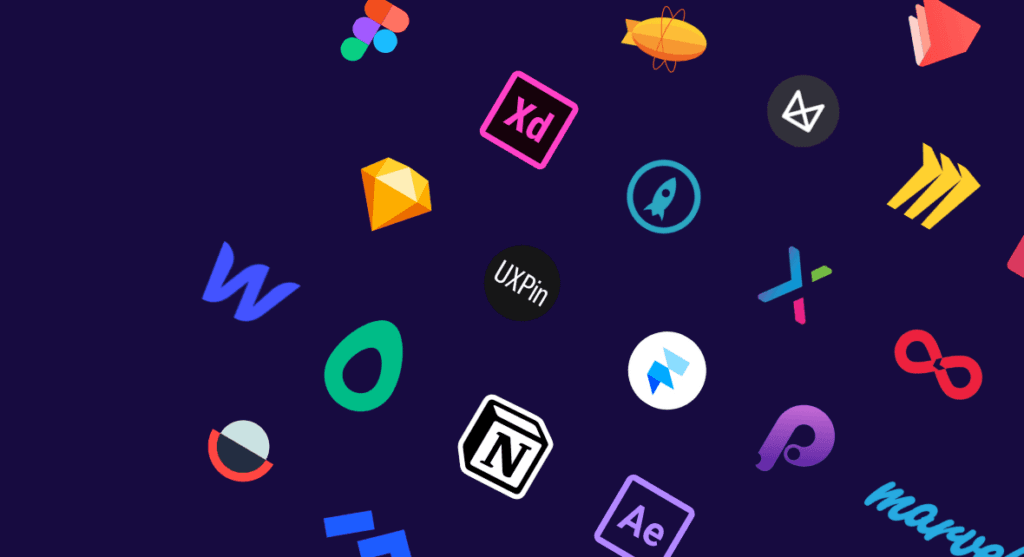
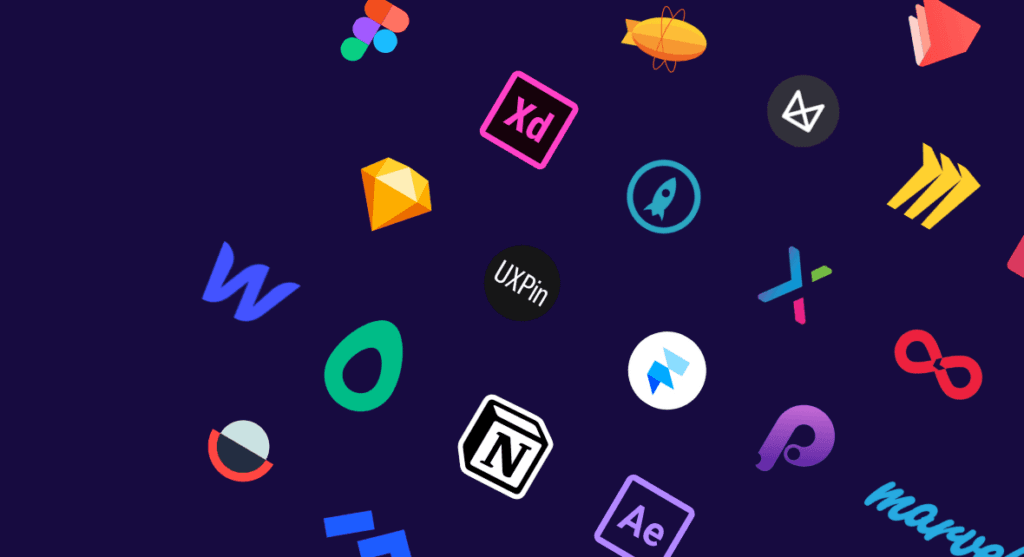
Tools for prototyping
As user interface (UI) design has become an increasingly critical component of product development, the need for efficient prototyping tools has grown. Prototyping allows designers to quickly experiment with design ideas, gather user feedback, and iterate on the UI before investing significant time and resources into full implementation.
Some of the top UI prototyping tools used by designers today include
Figma:
https://www.figma.com
One of the best tool for designers and Teams. Figma is a powerful design and prototyping tool that allows designers to create high-fidelity interactive prototypes.
Figma is also developing new features every year by listening to its community, making it really attractive to designer who want to make their workflow faster.Pros
Real-time collaboration capabilities
Strong community
Flexible free plan with no time limit
Little to no learning curve
A lots of plugins
Perfect for engineers with the "Dev Mode"
Perfect for UX Designer with the "FigJam" files
And perfect for keynotes with their new "Side Deck" fils
Cons
Limited Interaction Design
Pro Price (starting at 15$ per month)
Internet Connection Required
Limited Offline Mode
Issues when files get to big
Sketch:
https://www.sketch.com/
A vector-based design tool that has become a staple in many UI/UX workflows. While Sketch doesn't have built-in prototyping capabilities, it integrates seamlessly with various third-party prototyping tools to enable interactive demonstrations of design concepts.
Pros
Real-time collaboration capabilities
Plugins & Libraries
Offline mode
Good Performances
Cons
Limited Interaction Design
No Free Plan
Paid Software (starting at 10$ per month)
Mac and WebApp
Limited support for certain file formats
Adobe XD:
https://helpx.adobe.com/xd/get-started.html
XD is Adobe's application for UI/UX design and prototyping. It allows designers to create wireframes, flows and interactive prototypes, as well as gather feedback through built-in review and comment features. However, Adobe's product is in maintenance mode, which means that they are not investing in ongoing development or the delivery of new features in the product, which can be a drag in a constantly evolving environment.
Pros
Real-time collaboration capabilities
Integration with Adobe Creative Cloud
Responsive design easy feature
Cons
Paid Tool
Limited Free Plan
Limited support for certain file formats
Adobe is no longer going to develop this app
Proto.io:
https://proto.io
A comprehensive prototyping platform that supports advanced interactions, animations, and gestures. Proto.io's large library of UI components and widgets makes it easy to build high-fidelity prototypes.
Pros
Easy to use
Ready-made and pre-build components
Collaborative
App available on mobile and desktop
Constant updates
Cons
Performance
Poor interface
Too many feature
Limited Offline Mode
Performance Issues when files get to big
Protopie:
https://www.protopie.io
A powerful prototyping tool focused on creating realistic, code-driven interactions. Protopie enables designers to build interactive prototypes that closely mimic the behavior of final products.
Pros
Powerful
Lottie Integration
Collaborative
Constant updates
Dev Features like conditions, variables, camera & keyboard access
Cons
Complexe for beginners
Poor Free plan
Expensive (starting at 25$ per month)
Limited Offline Mode
Performance Issues when files get to big
Principle:
https://principleformac.com
An IxD tool that excels at creating smooth, natural-looking animations and transitions. Principle's timeline-based interface makes it easy to fine-tune the timing and easing of UI movements.
Pros
Easy to use
Powerful and stable
Export your Interaction Design file as an App or Online
Fast Mirror App (using a cable)
Deep animation architecture
Export the animation recipe
Cons
Only for Mac
Poor trial
Paid software (129$)
Basic features like gradients, blur not available
Framer:
https://www.framer.com
A code-centric prototyping platform that allows designers to create highly customized, programmatic interactions. Framer's React-based framework provides a high level of control and flexibility.
Origami:
https://origami.design
A versatile prototyping application that supports a wide range of interactive features, including gestures, 3D transforms, and device-specific interactions.
Read More

How to Buid a Website in 2024
The different options for building a professional website have expanded considerably. From DIY website builders to full-service design agencies, there is no shortage of paths to establish an online presence for your business. Understanding the pros and cons of each approach is essential in determining the best fit for your needs and budget.
The Different Website Building Options
Do-It-Yourself (DIY) Website Builders
Platforms like Wix, Squarespace, and Weebly offer user-friendly drag-and-drop interfaces that allow even the most tech-averse individuals to create a website from scratch.
Pros:
Affordable, with plans starting around 200$ per year
Accessible for non-technical users
Quick and easy to set up a simple website
Cons:Require a significant time investment to learn the platform and build the website
Technical issues and challenges can arise during the design and editing process
Limited customization options, resulting in a less-than-professional appearance
Poor branding capabilities, as templates often look generic
Subpar user experience, with limited functionality and poor mobile optimization
Challenges with Search Engine Optimization (SEO), making it difficult to rank in search results
Pre-Made Website Templates
For those with a slightly larger budget, pre-designed website templates provide a middle ground between DIY builders and fully custom solutions. Template-based platforms, such as WordPress and Shopify, offer a wide range of stylish designs that can be easily customized to fit your brand.
Pros:
More affordable than a fully custom website, typically ranging from $50 to $200 per month
Wider range of customization options compared to DIY builders
Increased functionality and integrations compared to DIY solutions
Cons:Require a significant time investment to learn the platform and customize the template
Technical challenges may arise during the customization and integration process
Templates may still lack the level of customization required to truly reflect your brand
Ongoing maintenance and updates can be time-consuming and technically challenging
Potential compatibility issues with third-party plugins and integrations
Freelance Web Designers:
Hiring an individual web designer or developer can be a cost-effective way to get a more bespoke website. Freelancers often have the skills to create a custom-coded site with unique features and integrations.
Pros:
More affordable than working with a full-service design agency, often ranging from $1,000 to $10,000 for a custom website
Ability to work closely with the designer to create a tailored solution
Potential for a higher level of personalization and unique features
Cons:The levels of expertise and reliability can vary from a web designer to an other
The quality can be inconsistent on the different aspect of the website creation (
Limited ongoing support and maintenance, as the designer may not be available long-term
Potential communication and project management challenges
Web Design Agencies:
At the higher end of the spectrum are professional web design studios that offer end-to-end website development services. These agencies employ experienced teams of designers, developers, and strategists to craft truly custom, enterprise-level websites.
Pros:
Unparalleled level of customization and branding, resulting in a unique and highly effective online presence
Comprehensive services, including strategy, design, development, and ongoing support
Expertise in optimizing websites for superior user experience and search engine visibility
Scalable solutions that can grow with your business
Cons:Significantly higher investment compared to other options, typically ranging from $10,000 to $50,000 or more
Different development timelines due to the complexity of the project
Benefits of a Tailor-Made Website
If your business has a strong brand identity and ambitious growth plans, investing in a tailor-made website is often the best option. By working with a reputable web design studio, you can create a unique customer experience that perfectly aligns with your brand and provides the scalability and functionality to support your long-term goals.
While the initial cost may be higher than DIY or template-based solutions, the long-term benefits often outweigh the investment by gaining time to focus on your business while you let someone with the ressources and expertise build your ideal website.
At Neo Studio, we pride ourselves on crafting tailor made websites that are not only visually stunning, but also strategically designed to drive tangible business results. Our pricing is highly competitive compared to larger agencies because we are a small team of experts with a wide range of skills.
We do everything from A to Z for you to focus on what matters most.
Read More
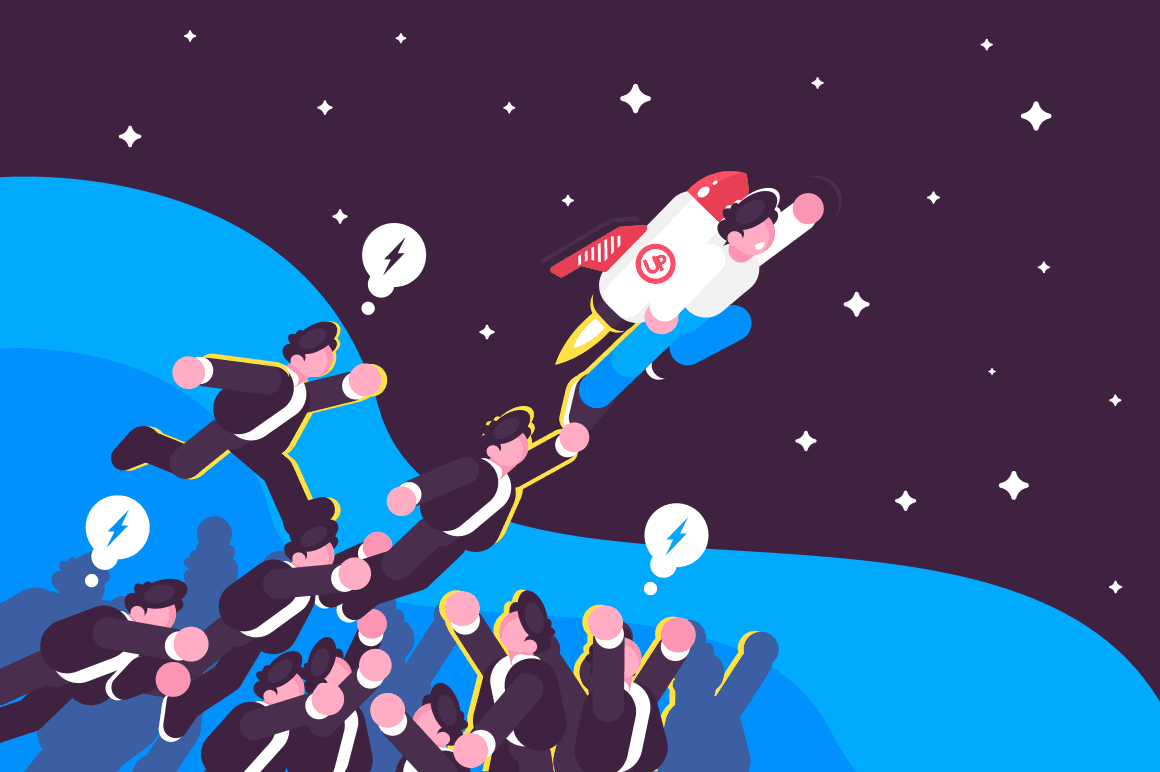
7 keys to a successful website
A well-designed and effective website is essential for the success of any business or organization. Whether you're launching a new website or looking to improve an existing one, there are several key factors to consider. Here are seven keys to building a successful website:
Compelling Content & Visuals
The content on your website should be well-written, informative, and tailored to your target audience. Focus on crafting clear, concise messaging that quickly communicates the value of your products, services, or brand.
Also, high-quality, visually appealing imagery and graphics and micro-interactions can significantly enhance the user experience and help convey your brand's personality. Choose images and design elements that are relevant, engaging, and aligned with your overall aesthetic. Of course this level of customization takes time but your customer will feel the difference.Intuitive Navigation
Your website's navigation should be logical, straightforward, and consistent across all pages. Users should be able to intuitively find the information they're looking for without getting lost or frustrated. Organize your content into clear, well-labeled categories, and consider incorporating a search function to help visitors quickly locate specific items.
Responsive Design
In today's mobile-first world, it's crucial that your website is optimized for seamless viewing and interaction on a variety of devices called "breakpoints" in the design industry, from desktops tablets and smartphones. A responsive design ensures your website adapts to different screen sizes and resolutions, providing an optimal user experience regardless of the device being used.
Fast Performances
Website visitors have little patience for slow-loading pages. Ensure your website loads quickly by optimizing image and file sizes, minimizing the use of heavy multimedia elements, and leveraging caching and content delivery networks (CDNs) when possible.
Consistent Branding
Your website should seamlessly reflect your brand's visual identity, including your logo, color palette, typography, and overall design style. Consistency across all touchpoints, from your website to your social media profiles and marketing materials, helps reinforce your brand and create a cohesive, recognizable presence.
Prominent Calls-to-Action
Clearly defined calls-to-action (CTAs) are essential for guiding your website visitors towards desired actions, such as making a purchase, signing up for a newsletter, or requesting a consultation. Place your CTAs in prominent, easy-to-find locations throughout your website, and ensure they are visually compelling and aligned with your overall design.
Test Your Website/Feature
No matter how well-designed and optimized your website is, it's essential to thoroughly test it before launch and on an ongoing basis. Conduct usability testing with real users to identify any pain points or areas for improvement.
By incorporating these seven key elements into your website design and development, you can create a successful online presence that effectively communicates your brand's value, engages your target audience, and drives meaningful conversions.
Read More

What your website tells about your business
In today's digital landscape, a company's website has become a critical reflection of its brand, values, and overall business. The design, content, and the overall website experience can provide valuable insights into the nature of the organization and the way it operates. Here are some of the key things a business's website can convey about the company:
Professionalism and Credibility
A well-designed, visually appealing website with a cohesive branding and layout conveys a sense of professionalism and credibility. It shows that the business has invested time and resources into creating a polished online presence, suggesting a level of care and attention to detail that extends to their products or services.
On the other hand, a poorly designed website with low-quality imagery, broken links, or outdated information can undermine a company's credibility and make potential customers question the business's legitimacy and competence.
Do your website's design and presentation match the level of professionalism you aim to convey?
Company Culture and Values
The content, tone, and messaging on a website can provide clues about a company's culture and the values it upholds. For example, a website with a playful, casual tone may suggest a more relaxed, startup-like company culture, while a more formal, buttoned-up website could indicate a more traditional corporate environment.
Additionally, the way a business showcases its team, community involvement, or commitment to social responsibility on its website can highlight the company's priorities and the principles it stands for.
Does your website accurately reflect the culture and values that are important to your business?
Product or Service Offerings
A website's navigation, feature descriptions, and calls-to-action can give visitors a clear understanding of the company's product or service offerings. A comprehensive, well-organized website that provides detailed information about the business's solutions can demonstrate its expertise and the range of its capabilities.
Conversely, a website with limited or confusing information about the company's products or services may suggest a lack of focus or a narrow scope of offerings.
Is the information about your products or services on your website clear and easy for customers to understand?
Target Audience and Positioning
The design, language, and overall user experience of a website can reveal insights about a company's target audience and its positioning in the market. For instance, a website tailored for a younger, tech-savvy demographic might feature a more modern, minimalist design and use more casual, conversational language, while a website targeting a more traditional, corporate audience may have a more formal, polished aesthetic.
Understanding the target audience and positioning conveyed through a company's website can help potential customers determine if the business is a good fit for their needs.
Do your website's design, content, and user experience effectively engage your target audience?
In conclusion, a business's website is a powerful tool that can provide a wealth of information about the company itself. By carefully examining the design, content, and functionality of a website, customers, partners, and even potential employees can gain valuable insights into the professionalism, culture, offerings, and target audience of the organization.
Read More
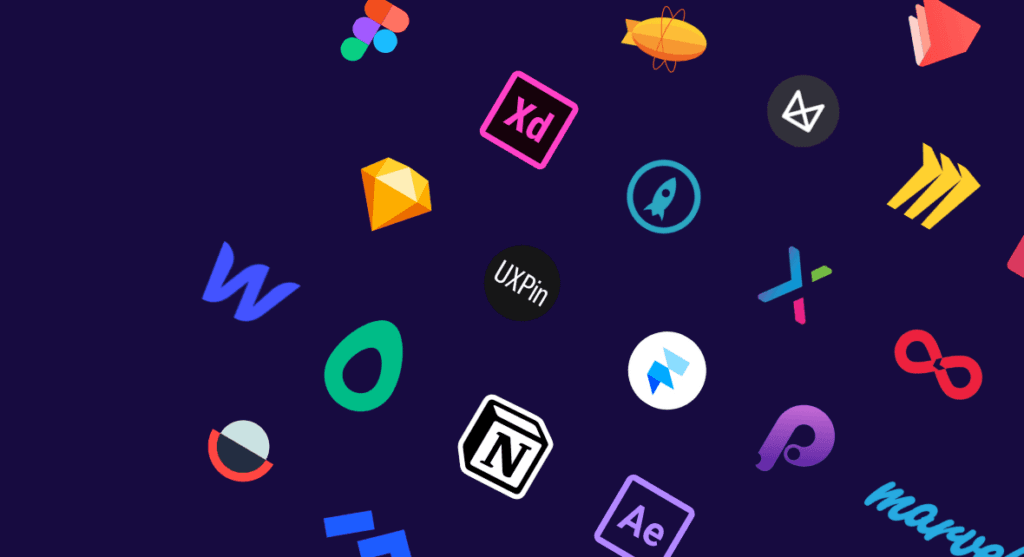
Tools for prototyping
As user interface (UI) design has become an increasingly critical component of product development, the need for efficient prototyping tools has grown. Prototyping allows designers to quickly experiment with design ideas, gather user feedback, and iterate on the UI before investing significant time and resources into full implementation.
Some of the top UI prototyping tools used by designers today include
Figma:
https://www.figma.com
One of the best tool for designers and Teams. Figma is a powerful design and prototyping tool that allows designers to create high-fidelity interactive prototypes.
Figma is also developing new features every year by listening to its community, making it really attractive to designer who want to make their workflow faster.Pros
Real-time collaboration capabilities
Strong community
Flexible free plan with no time limit
Little to no learning curve
A lots of plugins
Perfect for engineers with the "Dev Mode"
Perfect for UX Designer with the "FigJam" files
And perfect for keynotes with their new "Side Deck" fils
Cons
Limited Interaction Design
Pro Price (starting at 15$ per month)
Internet Connection Required
Limited Offline Mode
Issues when files get to big
Sketch:
https://www.sketch.com/
A vector-based design tool that has become a staple in many UI/UX workflows. While Sketch doesn't have built-in prototyping capabilities, it integrates seamlessly with various third-party prototyping tools to enable interactive demonstrations of design concepts.
Pros
Real-time collaboration capabilities
Plugins & Libraries
Offline mode
Good Performances
Cons
Limited Interaction Design
No Free Plan
Paid Software (starting at 10$ per month)
Mac and WebApp
Limited support for certain file formats
Adobe XD:
https://helpx.adobe.com/xd/get-started.html
XD is Adobe's application for UI/UX design and prototyping. It allows designers to create wireframes, flows and interactive prototypes, as well as gather feedback through built-in review and comment features. However, Adobe's product is in maintenance mode, which means that they are not investing in ongoing development or the delivery of new features in the product, which can be a drag in a constantly evolving environment.
Pros
Real-time collaboration capabilities
Integration with Adobe Creative Cloud
Responsive design easy feature
Cons
Paid Tool
Limited Free Plan
Limited support for certain file formats
Adobe is no longer going to develop this app
Proto.io:
https://proto.io
A comprehensive prototyping platform that supports advanced interactions, animations, and gestures. Proto.io's large library of UI components and widgets makes it easy to build high-fidelity prototypes.
Pros
Easy to use
Ready-made and pre-build components
Collaborative
App available on mobile and desktop
Constant updates
Cons
Performance
Poor interface
Too many feature
Limited Offline Mode
Performance Issues when files get to big
Protopie:
https://www.protopie.io
A powerful prototyping tool focused on creating realistic, code-driven interactions. Protopie enables designers to build interactive prototypes that closely mimic the behavior of final products.
Pros
Powerful
Lottie Integration
Collaborative
Constant updates
Dev Features like conditions, variables, camera & keyboard access
Cons
Complexe for beginners
Poor Free plan
Expensive (starting at 25$ per month)
Limited Offline Mode
Performance Issues when files get to big
Principle:
https://principleformac.com
An IxD tool that excels at creating smooth, natural-looking animations and transitions. Principle's timeline-based interface makes it easy to fine-tune the timing and easing of UI movements.
Pros
Easy to use
Powerful and stable
Export your Interaction Design file as an App or Online
Fast Mirror App (using a cable)
Deep animation architecture
Export the animation recipe
Cons
Only for Mac
Poor trial
Paid software (129$)
Basic features like gradients, blur not available
Framer:
https://www.framer.com
A code-centric prototyping platform that allows designers to create highly customized, programmatic interactions. Framer's React-based framework provides a high level of control and flexibility.
Origami:
https://origami.design
A versatile prototyping application that supports a wide range of interactive features, including gestures, 3D transforms, and device-specific interactions.
Read More
Others
Languages
©NEOSTD 2024-2025
Others
Languages
©NEOSTD 2024-2025
Others
Languages
©NEOSTD 2024-2025